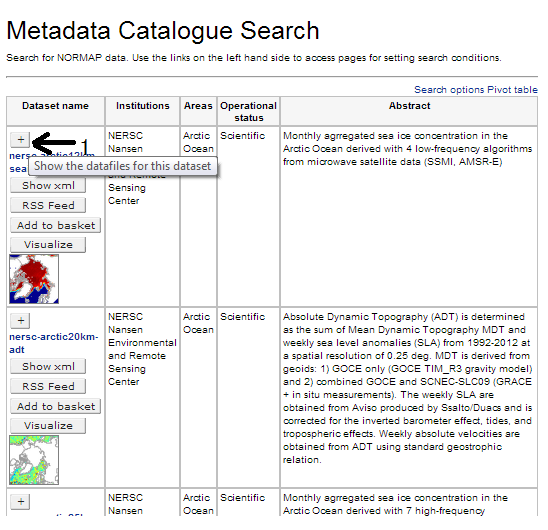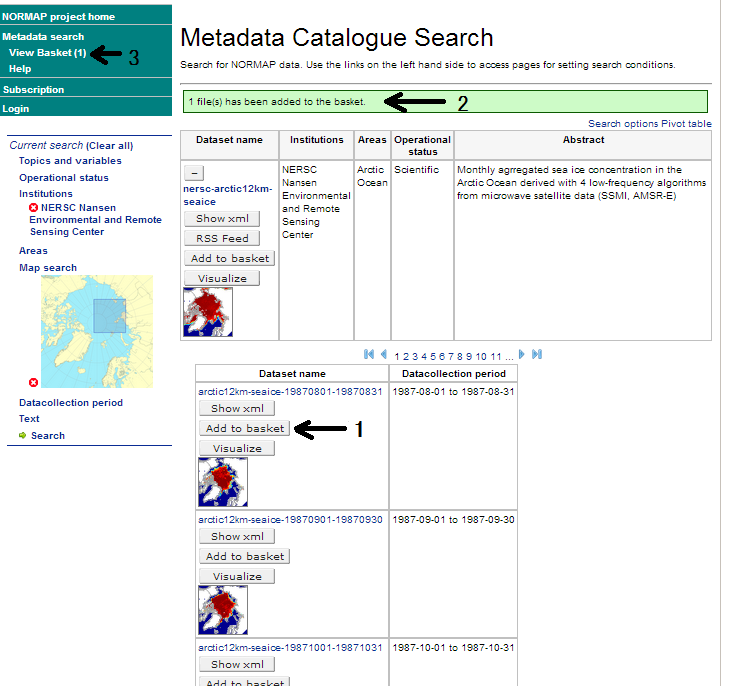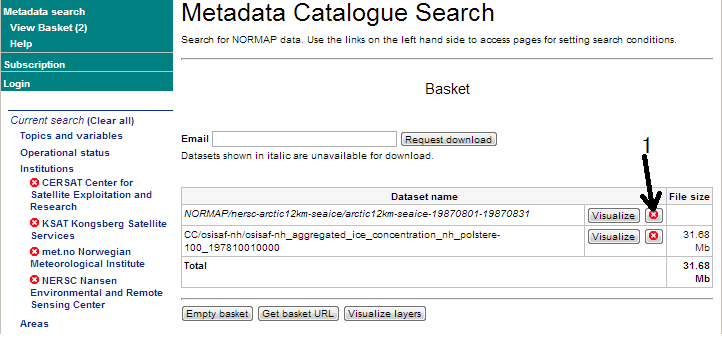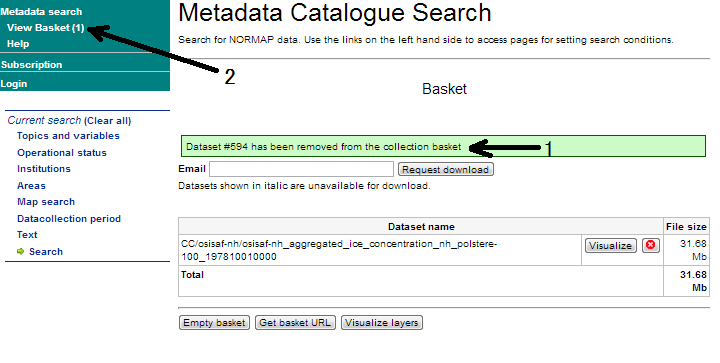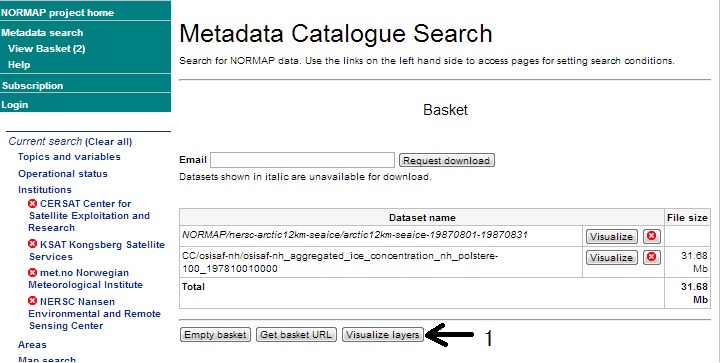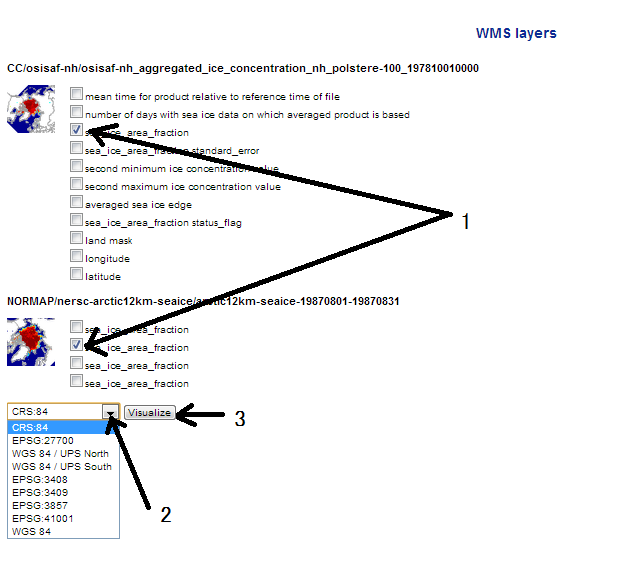Add to basket
In the table with the search results you will see several rows with datasets. Each dataset usually consists of several subdatasets for each time step. (1) Click the '+' button in order to expand the subdataset.
(1) Click the 'Add to basket' button to pit in the basket. (2) A message 'file(s) has been added to the basket' is shown. (3) A number of files in the basket is shown.
Remove file(s) from the basket
(1) Click the "x" button which you want to remove.
(1) A message 'Dataset # has been removed from the collection basket' is shown. (2) A number of files in the basket is shown.
Visualize different layers from basket